前言
工具下载-适用于Windows
已搭建好,直接下载工具修改配置文件, 点击start.bat
custom_domains 任选一个即可
修改ini配置文件
[common]
server_addr = 43.155.177.35
server_port = 15443
token = r8B4SIIzSWUqR9V9
tls_enable = true
[web]
type = http
local_ip = 127.0.0.1
local_port = 80
custom_domains = proxy-1.fengzhengx.cn
custom_domains = proxy-2.fengzhengx.cn
custom_domains = proxy-3.fengzhengx.cn
custom_domains = proxy-4.fengzhengx.cn
custom_domains = proxy-5.fengzhengx.cn
vue 项目出现Invalid Host header解决办法
// vue.config.js文件中增加disableHostCheck属性
module.exports = {
devServer: {
disableHostCheck: true
}
}
frp 是什么
frp 是一个专注于内网穿透的高性能的反向代理应用,支持 TCP、UDP、HTTP、HTTPS 等多种协议。可以将内网服务以安全、便捷的方式通过具有公网 IP 节点的中转暴露到公网。
有了内网穿透你能干什么?
远程访问内网的 http/https 服务
远程桌面(Windows/Mac)
远程文件、 SSH
小程序开发
安装
官方项目地址:https://github.com/fatedier/frp
以下命令请在服务器中执行
下载
wget https://github.com/fatedier/frp/releases/download/v0.38.0/frp_0.38.0_linux_amd64.tar.gz
解压
tar -xvf frp_0.38.0_linux_amd64.tar.gz
移动至/usr/local
mkdir /usr/local/frp
mv frp_0.38.0_linux_amd64/* /usr/local/frp/
文件说明
frps.ini: 服务端配置文件
frps: 服务端软件
frpc.ini: 客户端配置文件
frpc: 客户端软件
配置systemctl来控制,服务端运行
vim新建文件并写入配置内容
vim /usr/lib/systemd/system/frp.service
写入以下内容,注意上文移动放置的路径和此处有关。这里是启动的服务端。
[Unit]
Description=The nginx HTTP and reverse proxy server
After=network.target remote-fs.target nss-lookup.target
[Service]
Type=simple
ExecStart=/usr/local/frp/frps -c /usr/local/frp/frps.ini
KillSignal=SIGQUIT
TimeoutStopSec=5
KillMode=process
PrivateTmp=true
StandardOutput=syslog
StandardError=inherit
[Install]
WantedBy=multi-user.target
重新加载服务的配置文件
systemctl daemon-reload
现在就可以用 systemctl 套装来控制 frp 了。
启动/停止/重启,查看状态,设置开机自启/关闭开机自启
systemctl start frp
systemctl stop frp
systemctl restart frp
systemctl status frp
systemctl enable frp
systemctl disable frp
配置和使用
服务端
frps.ini
[common] #必须设置
bind_port = 7000 #是自己设定的frp服务端端口
vhost_http_port = 80 #是自己设定的http访问端口
token = 123 #核实身份用,加了更安全
[ssh] #ssh反向代理(不是必须设置)
listen_port = 6000 是自己设定的ssh访问端口
[web] #http反向代理[]里的内容可以自己设定,但是客户端和服务端必须要对应(如[aaa],[bbb]);
type = http #为服务类型,可以设为http,https
custom_domains = test1.a.com #为要映射的域名,记得域名的A记录要解析到外网主机的IP。
[web2] #同上(可设置多个)
示例
[common]
bind_port = 7000
vhost_http_port = 80
[ssh]
listen_port = 6000
[web]
type = http
custom_domains = test1.a.com
[web2]
type = http
custom_domains = test2.a.com
启动
./frps -c ./frps.ini
后台启动
nohup ./frps -c ./frps.ini &
客户端
frpc.ini
[common]
server_addr = 远程frp服务器ip
server_port = 远程frp服务器端口
token = 远程frp服务器token
[http]
type = http
local_ip = 127.0.0.1
local_port = 本地端口号
remote_port = 远程frp服务器的http服务端口号
custom_domains = 自定义配置的域名
subdomain = 匹配服务端配置的subdomain_host
示例
[common]
server_addr = xx.xx.xx.xx
server_port = 7000
token = 123
[web]
type = http
custom_domains = xx.xx.xx.xx
local_ip = 127.0.0.1
local_port = 8080
subdomain = k2p
启动
./frpc -c ./frpc.ini
后台启动
nohup ./frpc -c ./frpc.ini &
访问内网http/https服务
客户端配置
[common]
server_addr = FRP服务端IP
server_port = 7000
vhost_http_port = 80 #可自定义
vhost_https_port = 443 #可自定义
token= 123
[web]
type = http
local_ip = 127.0.0.1
local_port = 8080
custom_domains = 自定义域名
运行服务后访问 custom_domains:vhost_http_port
更多配置参考 FRP 官网
文档
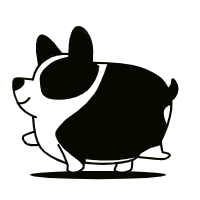


评论区